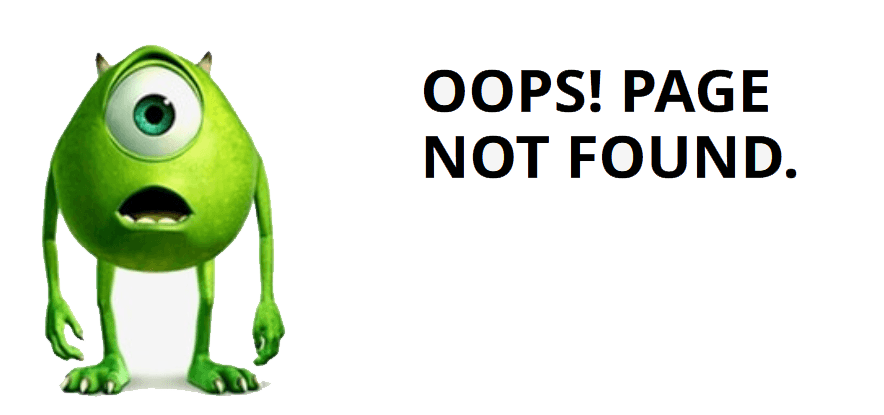This website use cookies to ensure you get the best experience on our website.
Aw, snap!
The page you are looking doesn't exist.
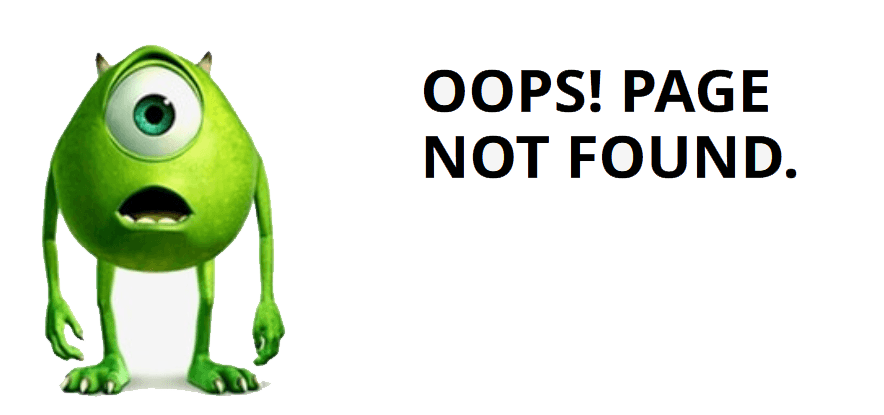
This website use cookies to ensure you get the best experience on our website.
The page you are looking doesn't exist.